IBM AS/400 Connector Architecture
Redwood Server uses the JTOpen Java library to connect to AS/400 systems. The connector allows you to:
- Submit CL commands against the AS/400 system.
- Raise Redwood Server events on files residing on the AS/400 system.
- Raise Redwood Server events on active job statuses of batch jobs submitted by Redwood Server in the AS/400 system.
Terminology
This document uses the older names AS/400 and OS/400 to refer to the hardware and operating system as these are the names that have been in use longest, and correspond to older versions of the connector and the IBM Toolbox for Java naming. There are other names for the machine:
From 2000-2004 the machine was known as the IBM eServer iSeries (generally abbreviated as iSeries).
From 2006-2008 the machine has been known as the IBM System i and the operating system as IBM i.
Since 2008, the machine is known as IBM i, part of the IBM Power Systems product line.
Architecture
On-site Architecture, the connection is initiated by the central Redwood server.
When Redwood Server connects to the AS/400 system, it initiates a connection to port `8476` (`9476` with SSL/TLS) of the application server for authentication and then initiates a connection pool to port `8470` (`9470` with SSL/TLS), and sends commands over port `8475` (`9475` with SSL/TLS).For SSL/TLS support, the certificate on the server must be trusted by the central Redwood server, if your CA signed the certificate, you will have to create X509_TrustedCertificate credentials for the CA as well as any intermediate certificates in the certificate chain.
Architecture
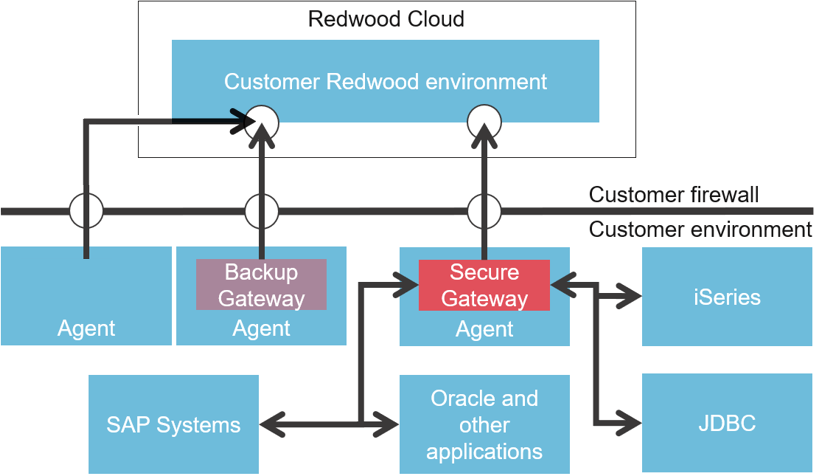
SaaS Architecture, the secure gateway initiates a connection to the central Redwood server and to the IBM i system.
Jtools
Redwood Server has a variety of command line tools that can, for example, send an email or issue FTP commands. The AIX/Power variants of these tools can run on the AS/400, provided it has the PASE AIX runtime installed. You copy the jtool executable from an AIX platform agent to the AS/400's UNIX-like IFS (for example: /home/REDWOOD/jtool ) and issue QSH CMD('/home/REDWOOD/jtool install') to install the tools to the directory where they were stored.
The jtool programs cannot make use of -job-context as this is setup by the platform agent job runner, so any programs requiring -job-context will not work on the AS/400. See Command Line System Tools for more information.
api-tool
A Java library is available that can be used to run Java code that interacts with Redwood Server on the AS/400 as well, api-tool.jar. See api-tool.jar for more information.

