The Oracle Health Insurance Connector
You can connect Redwood Server to instances of Oracle Health Insurance ( OHI ) and schedule the workload seamlessly. The interface allows you to import OHI processes and trigger these from within Redwood Server according to the advanced scheduling rules that you can define in Redwood Server.
You can connect to multiple instances of OHI, as long as you have sufficient slots in the ProcessServerService.OHI.limit license key.
| Capability | Description |
|---|---|
| Import Workload | You import any of the supported workload |
| Hold Workload | Using patterns you specify which workload to put on hold; this affects workload scheduled using Oracle Health Insurance |
| Monitor Workload | Using patterns you specify which workload to monitor; this affects workload scheduled using Oracle Health Insurance |
| Schedule Workload | Using time windows, chain definitions, and events, you can create complex workload schedules seamlessly |
Architecture
Redwood Server creates a database connection to the OHI database using JDBC. Redwood Server uses this database connection to submit jobs in OHI. This link is also used to import jobs from the OHI system.
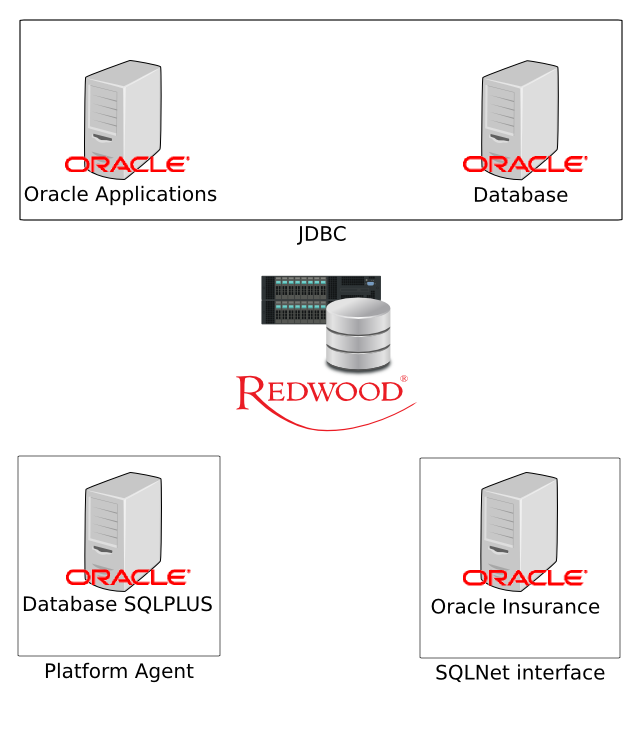
Open Alerts
Open alerts ( open meldingen ) are displayed in the operator message monitor.
Oracle Drivers
Redwood Server connects to the OHI instance using an Oracle database driver for Java (jdbc). You must ensure that you have the correct Oracle driver in your classpath for the underlying Oracle database; note that the 11g Oracle driver does not support old Oracle databases.
Output and Logs
To retrieve output and logs, Redwood Server uses the address set in OHI to retrieve output. Please make sure that the <machine>:<port> is reachable by Redwood Server.
