Queues and Process Servers
The following figure shows the main architecture behind Redwood Server.
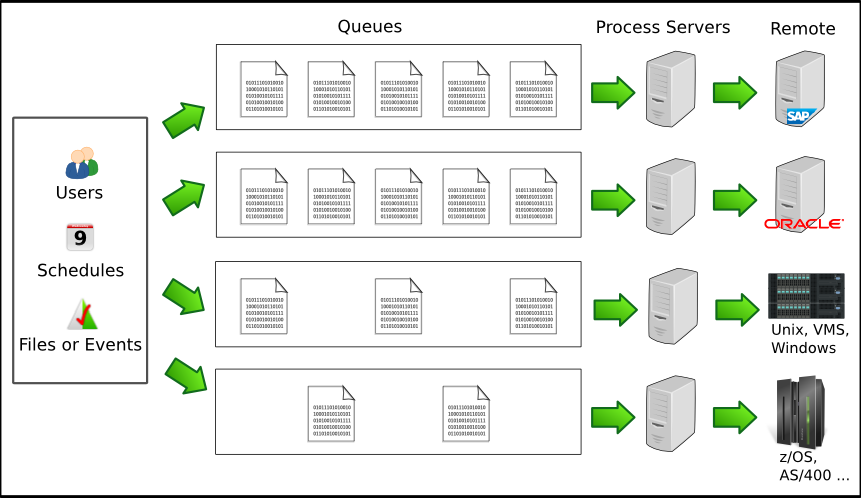
Queues
Groups of processes are managed using queues. Queues distribute processes to process servers, where the processes actually run.
You can use queues to limit the number of processes that can run simultaneously, distribute workload across multiple systems, and provide fail-over facilities. One queue can be attached to multiple process servers, in which case Redwood Server decides which process server to run the process and when the process starts. You can attach a process server to multiple queues, in which case it can run processes from any of those queues.
Queues have limits attached to them. These limits can be dynamic or static. Dynamic limits are set based on performance measurements made by the process servers. Static limits are based on the number of processes running in the queue. If a limit on the queue is exceeded, then the queue is held. This prevents new work from starting, but existing work is left to complete. These limits are re-evaluated as new performance measurements are made, or existing running processes complete.
You need privileges to view process servers and queues. A queue might appear held to you while it is open to others; this is usually due to the fact that you cannot see any of the running process servers that are serving the queue.
note
Redwood recommends you to specify a time zone on a queue, especially when you tie a time window to it to ensure the correct time is used.
Process Servers
Process servers are responsible for running and monitoring processes. They run processes in local and remote systems. Process servers host services, which allow processes of different types to be run and are used to connect to remote systems, like an SAP System, a Windows or UNIX system.
note
Connecting to Windows, HP OpenVMS, or Unix systems and running jobs/using file events requires the ProcessServerService.OS.limit license key to be set to a number, you also need a free slot in ProcessServerService.External.limit.
The different types of processes supported by Redwood Server include:
- SAP ABAP jobs (via the XBP interface) in R/3 and InfoPackages and Process Chains via Business Information Warehouse - Job Scheduling (BW-SCH) in BI.
- Oracle EBS and OHI processes.
- JDBC processes.
- System processes (locally) for maintenance tasks.
- CMD, KSH and many others for platform processes
There is one process server for each SAP System or Platform Agent in the landscape. This allows Platform systems, SAP Systems and interfaces to be managed in a granular manner. For SAP Systems, this also makes it possible to manage scheduling on both a per-system and a per-interface basis.
