 0FCC_TGITEM Task Group Item
0FCC_TGITEM Task Group Item
- Task Group Item (Texts) -> Create Infopackage.
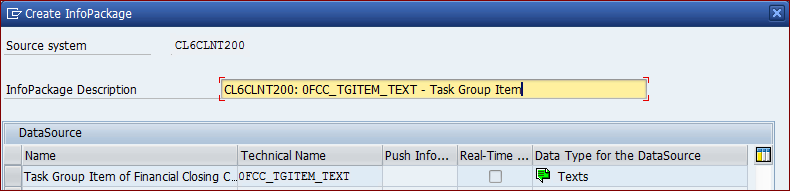
- No further changes required. Save Infopackage.
- Task Group Item (Hierarchy) -> Create Transfer Rules.
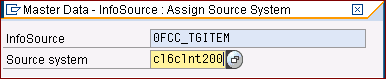
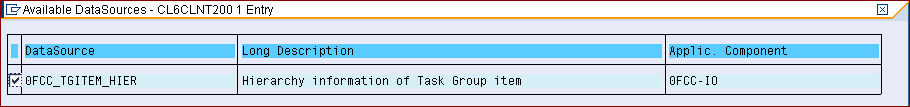
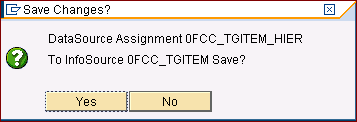
- Add the missing mapping for hierarchy version and press Enter.
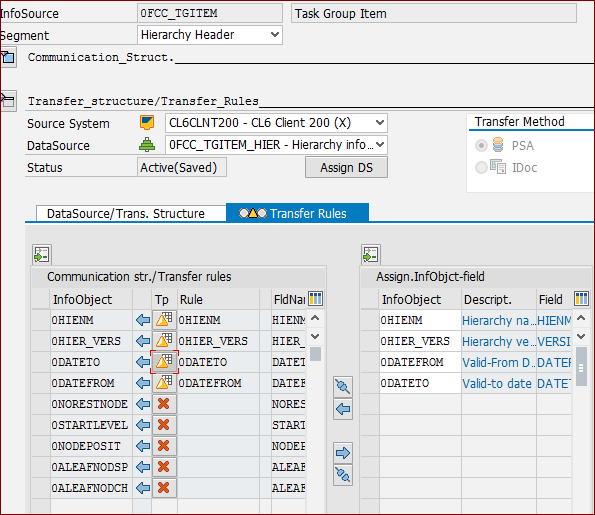
- And also map at "Hierarchy Node" level
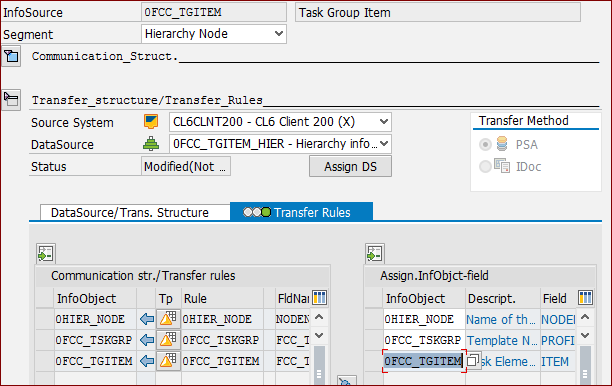
- Activate the Transfer Rule.
- Task Group Item (Hierarchies) -> Create Infopackage.
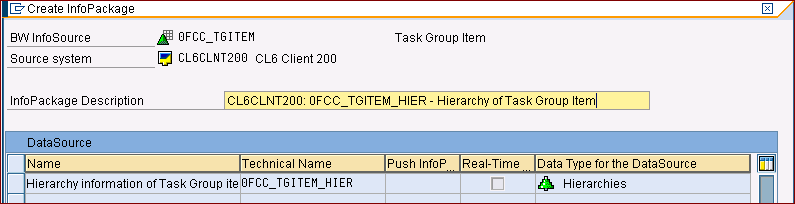
- Select a Hierarchy and save the Infopackage
note
If no hierarchy is shown, create a TaskGroup in your source system.
- Task Group Item -> Activate Master Data (should be active already).
financeTopic
