 Synchronize organizational structures
Synchronize organizational structures
Run process FCA_SAP_OrgStructure_Synchronize to synchronize Organizational Units with the Redwood Finance Automation platform. Select the respective target system which contains the Organizational Units to be used.
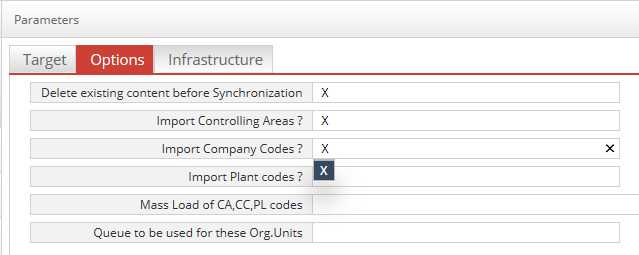
If you have Organization Units defined in multiple target systems, then this process needs to be run for each Target system.
tip
If application customizing should only be derived by controlling area, uncheck the option Import Company Codes to improve performance.
Result
The system now has created several Tables in the Redwood Finance Automation platform. Most of the table content is synchronized from SAP information sources or tables.
The exception is the table FCA_ApplicationCustomizing. Changes to this table should only be made together with your Redwood Finance Automation consultant.
financeTopic
