 Journal Extensions
Journal Extensions
Journal extensions allow you to fill fields not currently supported by BAPI. The following table lists supported fields and the implementation of the extension.
| Issue (fields not supported by BAPI) | Implementation |
|---|---|
| FBS1 Reversal | BKPF-STODT |
| Only standard Posting keys are set | BSEG-BSCHL |
| Transaction | BKPF-TCODE |
| Settlement Period | BSEG-ABPER |
| Invoice Reference | BSEG-REBZG |
| Invoice Reference Year | BSEG-REBZJ |
| Invoice Reference Item | BSEG-REBZZ |
| Ind. Capital Goods affected | BSEG-XINVE |
| Reporting Country | BSEG-EGMLD |
| Asset Transaction Type | BSEG-ANBWA |
| Transaction Type (AR & AP) | BSEG-BEWAR / RMVCT |
| Functional Area (AR & AP) | BSEG-FKBER |
| Commitment Item (AR & AP) | BSEG-FIPEX / FIPOS |
| VAT Registration (AP & GL) | BSEG-STCEG |
| Supplying Country (GL) | BSEG-LANDL |
| House Bank (GL) | BSEG-HBKID |
| House Bank Account ID (GL) | BSEG-HKTID |
| State Central Bank (GL) | BSEG-LZBKZ |
| Payment Reference (GL) | BG-<Field> via exitSEG-KIDNO` |
| Business Place (GL) | BSEG-BUPLA |
| Flow Type | BSEG-VBEWA |
| Contract Number | BSEG-VERTN |
| Contract Type | BSEG-VERTT |
| Assignment Number for Special G/L Accounts | BSEG-HZUON |
| Payee/Payer | BSEG-EMPFB |
| Personnel Number | BSEG-PERNR |
| Ledger Group | BKPF-LDGRP |
| Address | BSEC-BKREF |
| Payment Recipient Code | BSEC-EMPFG |
| Tax type | BSEC-FITYP |
| Internet address of partner company clerk | BSEC-INTAD |
| Name of Representative | BSEC-J_1KFREPRE |
| Type of Business | BSEC-J_1KFTBUS |
| Type of Industry | BSEC-J_1KFTIND |
| Flag: PO Box Without Number | BSEC-PO_BOX_NUM |
| Tax Number Type | BSEC-STCDT |
| Natural Person | BSEC-STKZN |
| Indicator: Is the account a one-time account? | BSEC-XCPDK |
| Customer Header Fields | Add CUS_BKPF-<Field> via exit |
| Customer Item Fields | Add CUS_BSEG-<Field> via exit |
SAP does not support more than one extension to be enabled.
The two possibilities you have to use journal extensions are:
/JCS/FI_BADI_ACC_DOCUMENT- (recommended) BADI for journal extension; installed with the SAP Add-Ons and automatically activated./JCS/FCA-BTE RWBAPI01for journal extension.
note
You cannot use the BTE /JCS/FCA if you already have a BTE RWBAPI01 configured, use the BADI /JCS/FI_BADI_ACC_DOCUMENT instead.
Application Customizing Options
SAP_FI_Extension_Enablement- Name of the extension to run, should be set to2(Xand1are deprecated).SAP_Bapi_Acc_Document_Extended- The function module to use; unset (default) use SAP's implementation,Xuse Redwood's.
Deactivation
If you do not wish to use /JCS/FI_BADI_ACC_DOCUMENT, you can deactivate it. To deactivate, start transaction SE19, enter /JCS/FI_BADI_ACC_DOCUMENT and choose the Change button, in the Enhancement Implementation Elements dialog, uncheck Implementation is active. This must be carried our following any installation of the SAP Add-Ons.
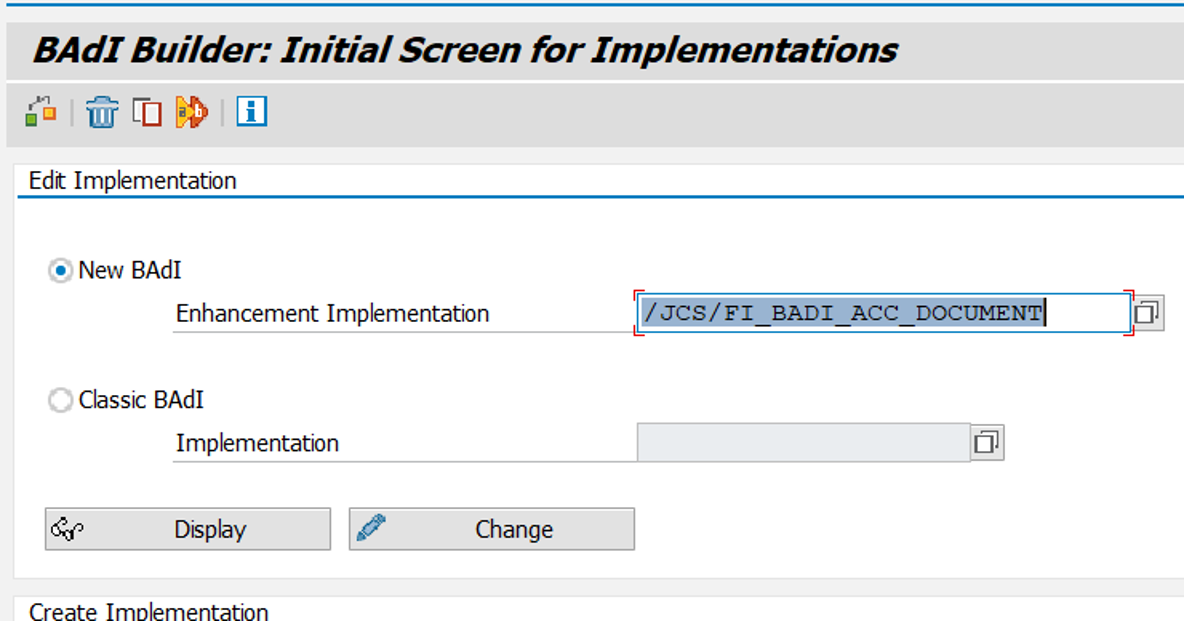
Figure 1: Transaction SE19 with Enhancement Impletation field.
The following dialog appears, uncheck Implementation is active.
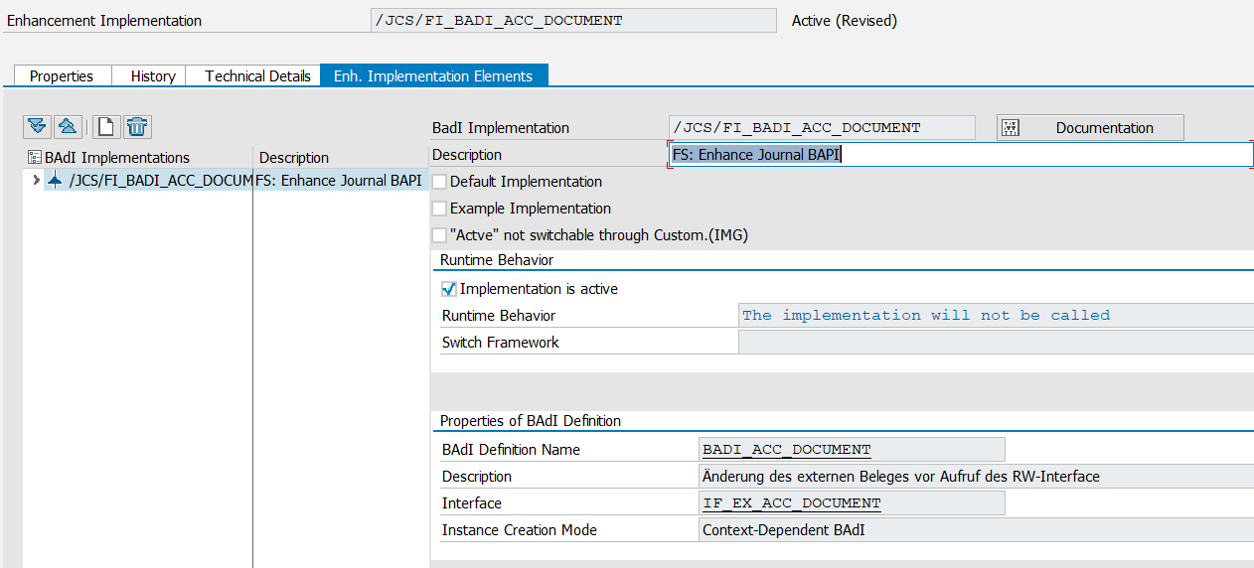
Figure 2: Enhancement Implementation Elements of /JCS/FI_BADI_ACC_DOCUMENT.
Example
FBS1 Posting, the reversal reason is defined and the reversal date is not set - this prevents the document from being found by F.81.
Result with no exit defined (default):
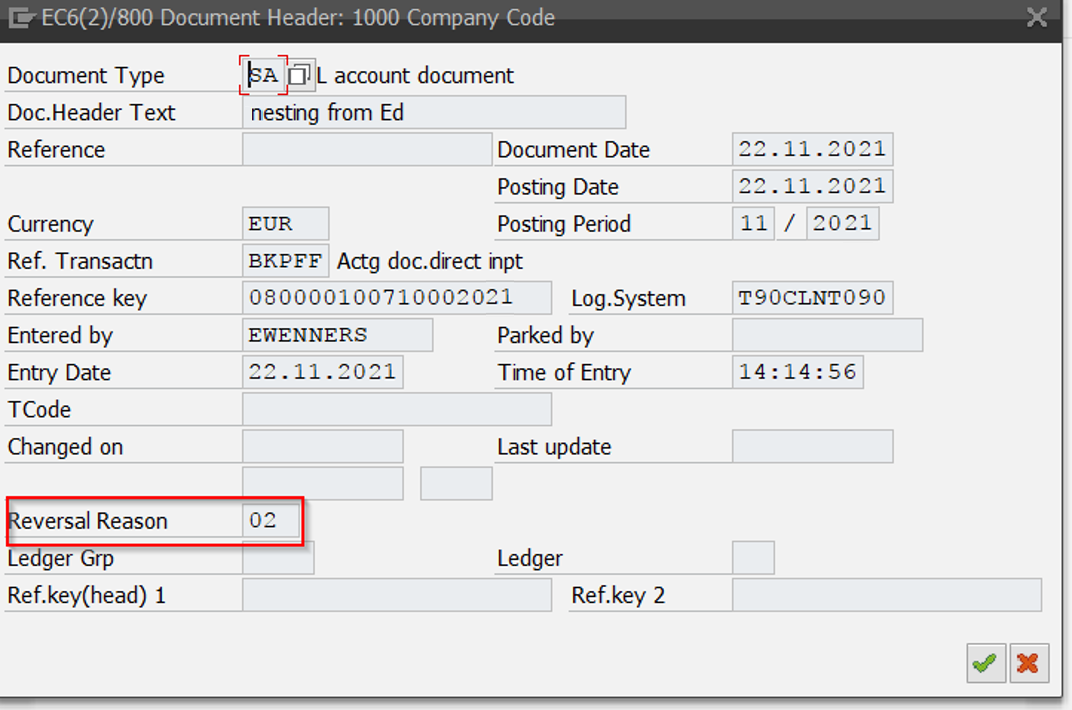
Figure 3: Posting with no reversal date (default behavior).
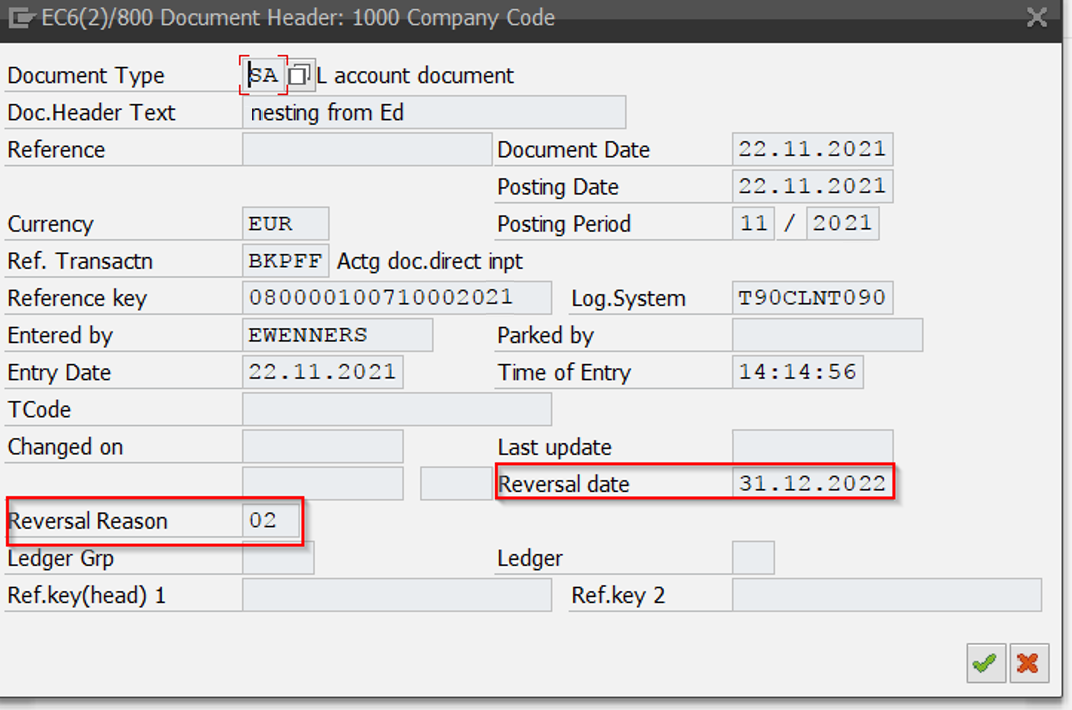
Figure 3: Posting with reversal date (filled by the extension).
Result
The posting has a reversal date, F.81 can perform the reversal.
financeTopic
