 Generic SAP Synchronization Process Definitions
Generic SAP Synchronization Process Definitions
The functionality described here allows the synchronization of additional SAP Financials specific data that is relevant for the automatic processing of SAP functionality which is not part of the standard product. Other components rely on the information synchronized to be available to ensure their correct processing. They mainly access the synchronized data via Replacements or REL functions.
The following areas are synchronized :
- Fiscal Periods
- Organizational Structure details
- Default Parameters
Most of the functionality will require the Redwood Finance Automation Transport to be installed in the target system. In some cases, the functionality is available in both cases, but might be limited and performance is not as good.
Details of each area are described below.
More functionality described allows the synchronization of additional SAP Basis specific data that is relevant for the automatic processing of SAP functionality which is not part of the standard product. Other components rely on the information synchronized to be available to ensure their correct processing. They mainly access the synchronized data via Replacements or REL functions.
The following areas are synchronized :
- Drill Down Reporting
- Report Painter / Writer reporting
- SAP User details
- Template Parameters and default parameters
Most of the functionality will require the Redwood Finance Automation Transport to be installed in the target system. In some cases, the functionality is available in both cases, but might be limited and performance is not as good.
Details of each area are described below.
note
Not all process definitions provided are documented in detail. Those not documented here provide automation for Functional Transactions and ABAP's. For these, all parameters normally defined in the variant are available as process parameters. They are all based on the FCA_SAP_AbapRun_Template documented in the respective section above.
FCA_SAP_OrgStructure_Synchronize
With this synchronization, the organizational structure is retrieved from the SAP System. Currently supported are :
- Controlling Area
- Company code
- Plant code
The process definition FCA_SAP_OrgStructure_Synchronize allows the import of these objects. The data is stored in table ** FCA_SAP_OrgStructure**.
FCA_SAP_DefaultParametersBySystem_Synchronize
The default parameters table by system can be maintained from SAP using transaction /JCS/PARM for table /JCS/FI_DEFPARM in each target system.
It provides a way to centrally maintain the general parameters to be used in automation. The table is organizational structure based to allow values on this level.

The table entries are imported into table FCA_DefaultParametersBySystem using the process definition FCA_SAP_DefaultParametersBySystem_Synchronize.
note
The table also provides the basis for cycle dates. If a cycle with name <CYCLE> is to be used during allocation processes, the syntax is like: CYCLE_DATE_<Cycle>. <Value>
Possible values are:
- Fix date in SAP format (YYYYMMDD)
- Replacements like ${FP:CA_CYF} (first day of current fiscal year)
<SAP>: indicates that the start date is determined automatically from the available Cycle validity ranges defined in the SAP system using today as reference date<SAP><Date>: same as the above, the instead of using today as reference, it uses the date specified as reference. Date is to be specified in Batch format
FCA_SAP_DrillDownReports_Synchronize
Drill Down reporting is a toolset from SAP that allows a flexible way on how to visualize data and allow drilling down without the need of writing ABAP code. The below transactions all use this technology and provide a list with reports of a specific area delivered by SAP. A customer can also create reports using this technology.
To schedule a Drill Down report in Batch, one needs to know the name of the generated ABAP program (Like GPD57ITFK017DCK9RTKKDJSCFPE). This program then can be used with a variant to run the drill down report.
| Tran/Report | Description |
|---|---|
| CJE0 | Run Hierarchy Report |
| CXR0 | (EC-CS) Consolidation Drill down reporting |
| FDI0 | (FI-GLS-IS) General Ledger |
| FGI0 | (FI-GL) Drill-Down Report |
| FKI0 | (FI-GLS-IS) General Ledger |
| FMEQ | (FI-FM-IS) FMCA: Drilldown report |
| FOE6 | (RE-IS) Real-Estate drill down reporting |
| FSI0 | (FI-SL-IS) FI-sub ledger |
| FXI0 | (FI-GL-IS) Neues Hauptbuch |
| IMC0 | (IM-FA-IS) Investment Mgmt: Summarization |
| IMD0 | (IM-FA-IS) Investment Mgmt: App. Req. |
| IME0 | (IM-FA-IS) Investment Mgmt: Exec.Inv. Program |
| JBW0 | (IS-B-BR-MR) Risk Management |
| KCR0 | (EC-EIS-DD) Execute Drill-Down Report |
| KE30 | (CO-PA-IS) Execute Profitability Report |
| KE3Q | (CO-PA-IS) Background processing for Drill Down reports |
| KE80 | (EC-PCA-IS) Executive Drill-Down reports |
| KKML0 | (CO-PC-IS) Product Costing |
| KKO0 | (CO-PC-IS) Product Costing |
| REL0 | Run drilldown |
| TLM0 | (IS-B-BR-MR) Risk Management |
| TRM0 | (FIN-FSCM-CM-CM) Treasury |
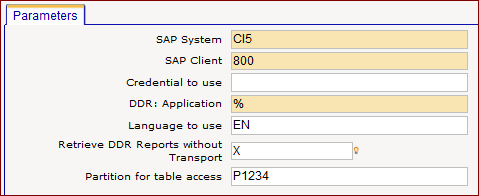
The process definition FCA_SAP_DrillDownReports_Synchronize imports these reports and the name of the generated programs into tables.
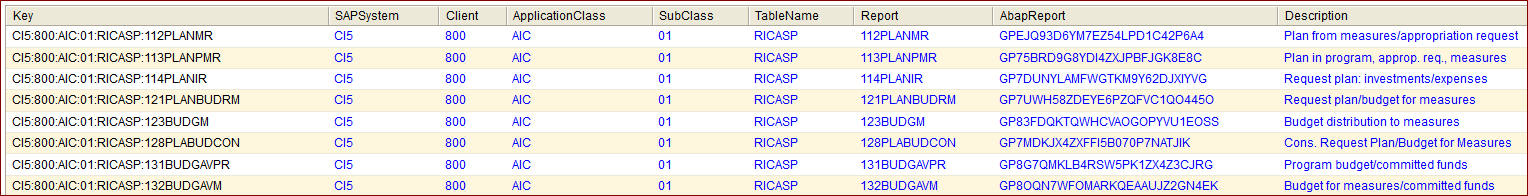
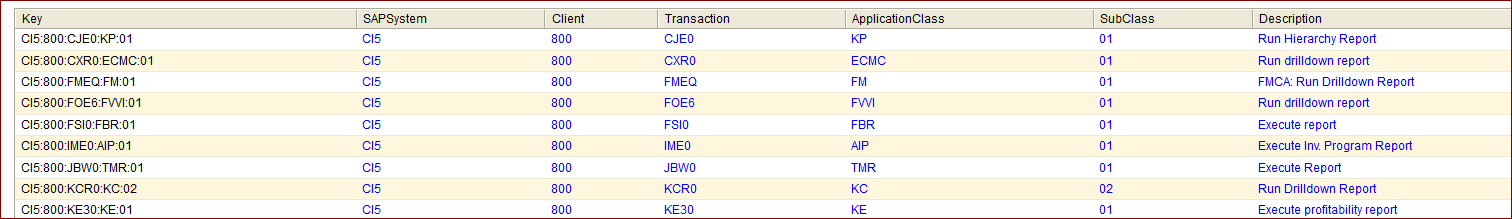
Table FCA_SAP_DrillDownReporting_Transactions.
The import needs to be rerun after drill down reports are changed, SAP support packages or upgrades have been performed.
warning
If the import is done without the transports, then the Transaction table is not filled. Also the reports are not generated if required.
FCA_SAP_FiscalPeriods_Synchronize and FCA_SAP_OrgStructure_Synchronize
The fiscal periods defines how many periods exist, how long they are and when they start. As this can be different from Jan-Dec and 12 periods, it is important to synchronize the fiscal period details.
The fiscal periods can be defined on controlling area or company level. For ease of use, all combinations are generated.
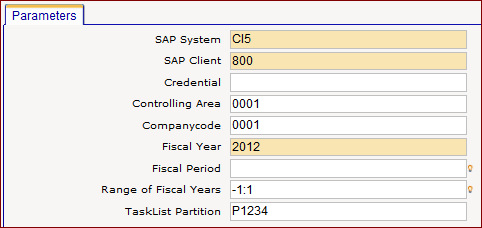
The process definitions FCA_SAP_FiscalPeriods_Synchronize (deprecated) and FCA_SAP_OrgStructure_Synchronize allow you to import a single period or a range of fiscal years for any number of company codes and controlling areas.
The result is stored in the table FCA_SAP_FiscalPeriods.
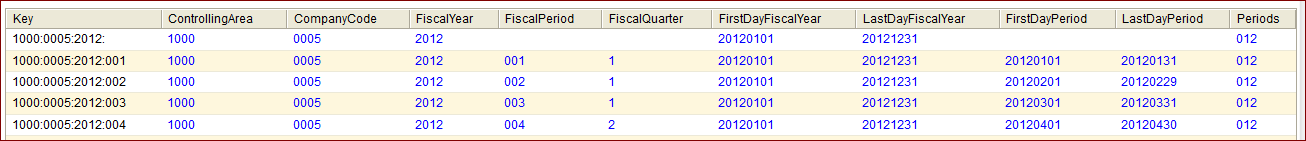
FCA_SAP_ReportWriterReports_Synchronize (Report Writer - Report Painter)
This is a technology similar to Drill Down Reporting as it is meant to be a toolset to develop reports without having to create ABAP code. Report Painter is a sub-form of Report Writer. Reports are always executed as a group of reports.
The below transactions all use this technology and provide a list with reports of a specific area delivered by SAP. A customer can also create reports using this technology.
To schedule a Report Writer / Painter report in Batch, one needs to know the name of the generated ABAP program (Like GPD57ITFK017DCK9RTKKDJSCFPE). This program then can be used with a variant to run the drill down report.
| Tran/Report | Description |
|---|---|
| GR55 | Execute Report Group |
| GRR3 | Report Painter |
| S_ALR_87012910 | List: Actual/Plan/Commitments |
| S_ALR_87012993 | Orders Actual/Plan/Variance |
| S_ALR_87012995 | List: Orders |
| S_ALR_87012999 | Orders: Actual/Plan/Commitment |
| S_ALR_87013326 | Profitcenter Group: Actual/Plan/Variance |
| S_ALR_87013343 | Profitcenter: Receivables |
| S_ALR_87013344 | Profitcenter: Payables |
| S_ALR_87013345 | Line Items: Periodic Transfer, AR |
| S_ALR_87013346 | Line Items: Periodic Transfer, AP |
| S_ALR_87013542 | Actual/Comm/Total/Plan in COAr Crcy |
| S_ALR_87013558 | Selection Budget/Actual/Commitmt.Rem.Plan/Assigned |
| S_ALR_87013603 | CO/FI Reconcilation in CompanyCode Currency |
| S_ALR_87013611 | Cost Centers: Actual/Plan/Variance |
| S_ALR_87013612 | Area: Cost-Centers - Create/Display Extract |
| S_ALR_87013613 | Area: Cost Elements |
| S_ALR_87013617 | Area: Activity Types |
| S_ALR_87013625 | Cost Centers: Actl/Target/Variance |
| S_ALR_87013626 | Area: Cost Elements - Create/Display Extract |
The process definition FCA_SAP_ReportWriterReports_Synchronize imports these reports and the name of the generated programs into tables.
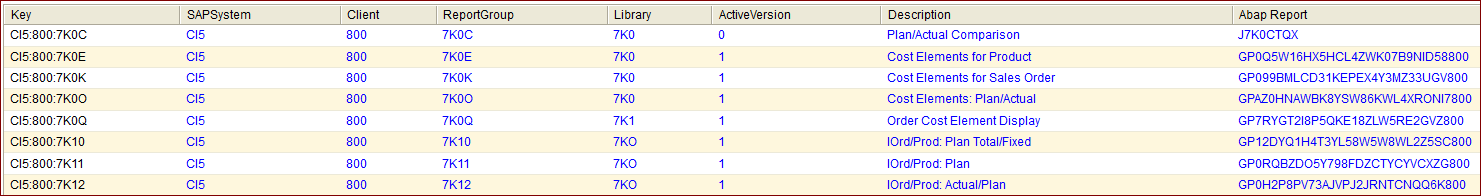
Table FCA_SAP_ReportWriter_Group.
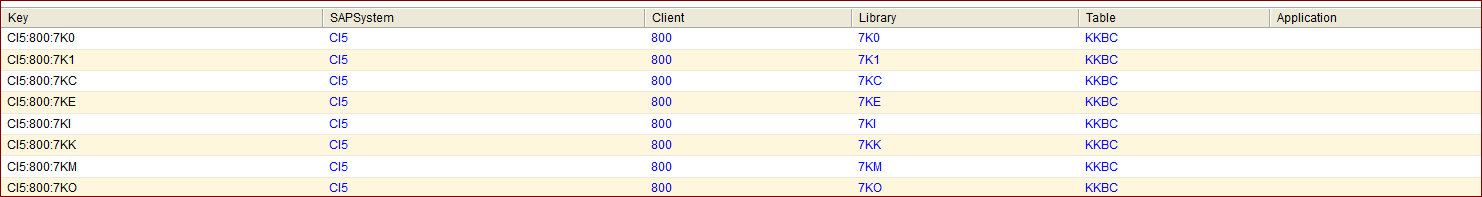
Table FCA_SAP_ReportWriter_Library.
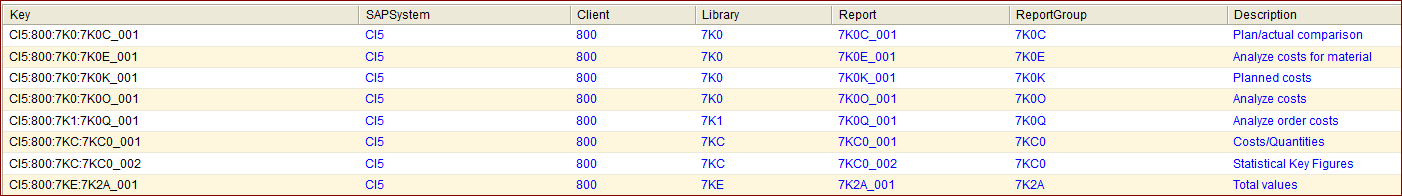
Table FCA_SAP_ReportWriter_Report.
The import needs to be rerun after report writer / painter reports are changed, SAP support packages or upgrades have been performed.
FCA_SAP_UserDetails_Synchronize (SAP User details)
The synchronization of SAP user details becomes more and more important.
The following areas require the right user context to perform correctly :
- Notifications (eMail address)
- TimeZone (date / time calculations)
- Blocked or Expired (block usage)
- Date / Time formatting
- Language
- Numeric formatting (especially important for Batch Input creation)
- Mapping (global user-ID to local user)
With the process definition FCA_SAP_UserDetails_Synchronize the users are synchronized. The can be done generically or for a list of users. If no user is specified, all are retrieved.
The Global to Local user mapping can be done automatically when :
- The Alias in the user master data is defined
- Personalization is used
The user details are stored in Tables.
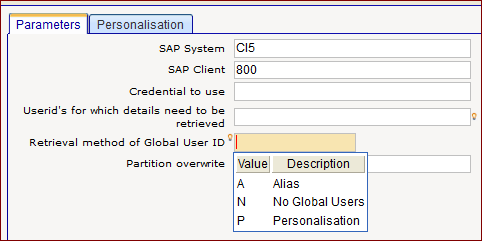
Table FCA_SAP_GlobalUsers.
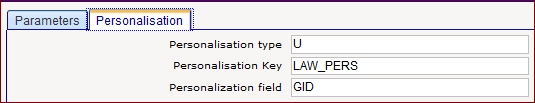
Table FCA_SAP_LocalUserDetails.
FCA_SAP_TemplateParameters_Synchronize
This table contains parameters that overwrite the settings defined. This is especially useful for the many Printer settings that can be used to run an ABAP.
The Table is maintained in SAP and imported on SAP System/Client level. It can be maintained in the SAP system using transaction /JCS/PARM for table /JCS/TEMPL_PARM.
The Table also contains global Template parameters for this target system. The template is then GLOBAL.

The table entries are imported into table FCA_SAP_TemplateParameters using the process definition FCA_SAP_TemplateParameters_Synchronize.
FCA_SAP_TableContent_List
Allows for selection of a SAP Table using criteria and show the resulting entries. The fields to be shown can be specified. An Error can be raised if table entries exist or do not exist.
Authority checks are performed like in the SAP system for SM30 view maintenance.
note
The parameter Selection criteria does allow a where clause with more than 72 characters. If you have such a where clause, it is required to split this up in chunks of not more than 72 characters, separated by semicola. If you need IN clauses, use the OP_IN_<n>_FIELD and OP_IN_<n>_VALUE parameters which are not limited in length; see below.
Only valid SQL WHERE clauses can be passed in the sense of ABAP/4 SQL.
Example
Example
The SAP system will not accept the following WHERE clause BUKRS in (0001,0005,0006,0007,0008,1000,1002,1005,'1BHD',2000,2100,2200,2201,2222,2821,2900,3000,3001,3005,3010,3050) so you split it, for example, in three different clauses:
BUKRS IN (0001,0005,0006,0007,0008,1000); OR BUKRS IN (1002,1005,'1BHD',2000,2100,2200,2201,2222); OR BUKRS IN (2821,2900,3000,3001,3005,3010,3050)
Parameters for selection criteria
The parameters OP_IN_<n>_FIELD and OP_IN_<n>_VALUE on the Operation - IN tab can be used to extend the selection criteria. There are 5 parameter sets that allow you to specify 5 separate WHERE cluases with the IN operator.
OP_IN_<n>_LOGIC- AND/OR operator for the clause.OP_IN_<n>_FIELD- Field of the table. For example,BUKRS.OP_IN_<n>_VALUE- Comma-separated list of values for the IN clause. For example(0001,0005,0006,0007,0008,1000,1002,1005,'1BHD',2000,2100,2200,2201,2222,2821,2900,3000,3001,3005,3010,3050)
Where <n> is a number from 1 to 5.
See FCA_SAP_TableContent_List for more information.
FCA_SAP_TableContentInsert
Allows to insert specific SAP Table content. The insert is done using a specific key and not via criteria.
note
Use with care. The executing user needs to have SM30 authorizations.
FCA_SAP_TableContent_Update
Allows for updating of specific SAP Table content. The update is done using a specific key and not via criteria.
note
Use with care. The executing user needs to have SM30 authorizations.
FCA_SAP_TableContent_Delete
Allows for the deletion of specific SAP Table content. The deletion is done using a specific key and not via criteria.
note
Use with care. The executing user needs to have SM30 authorizations.
financeTopic
